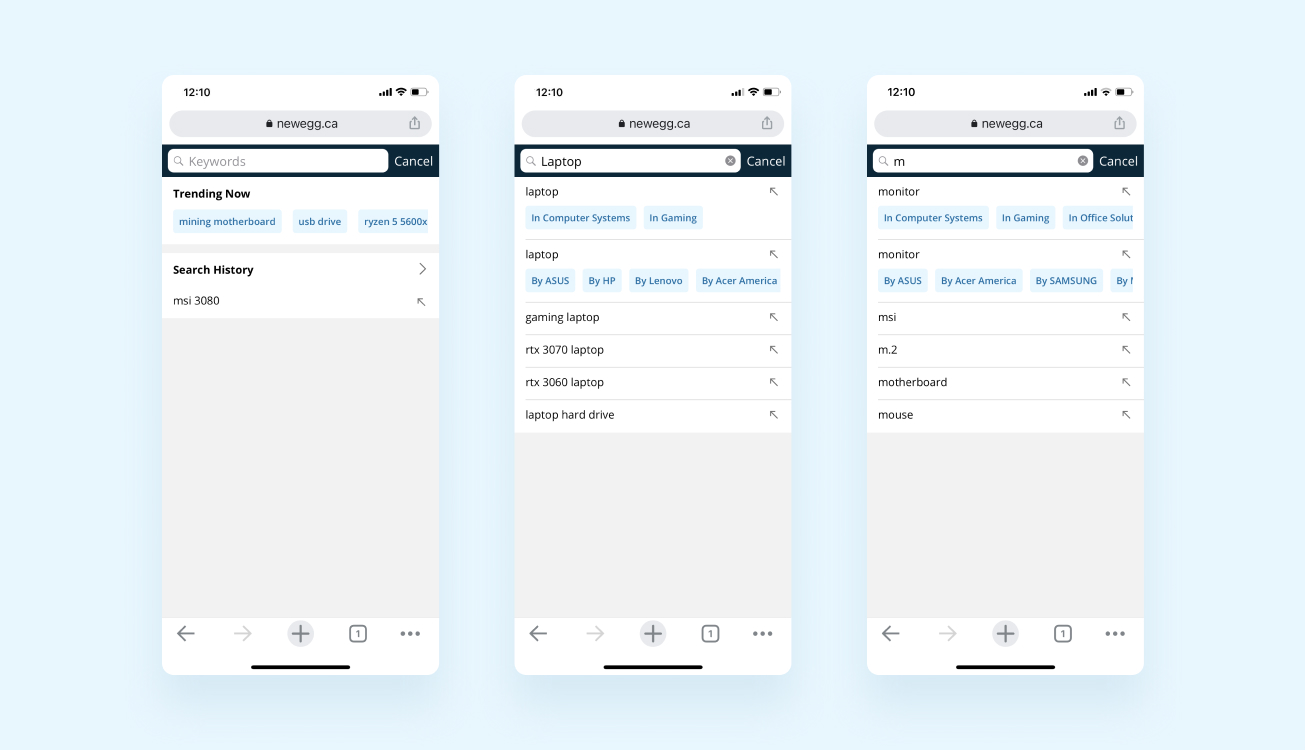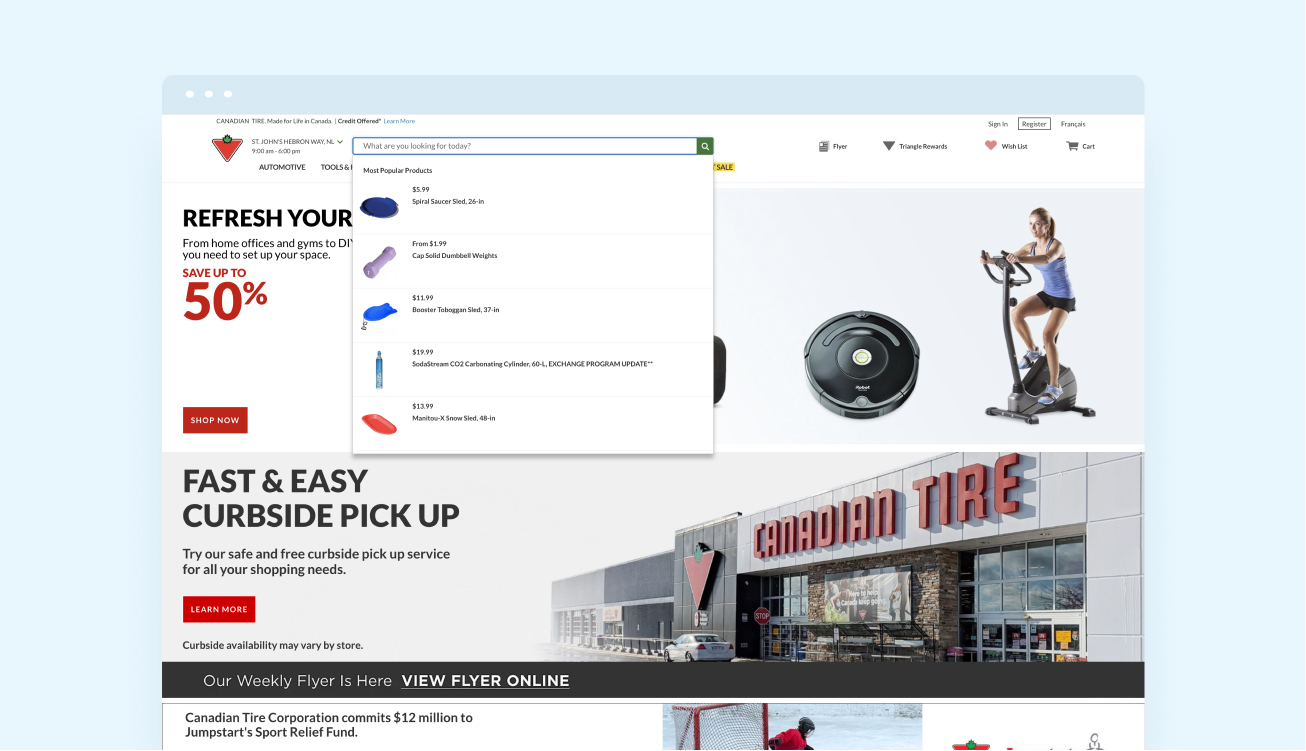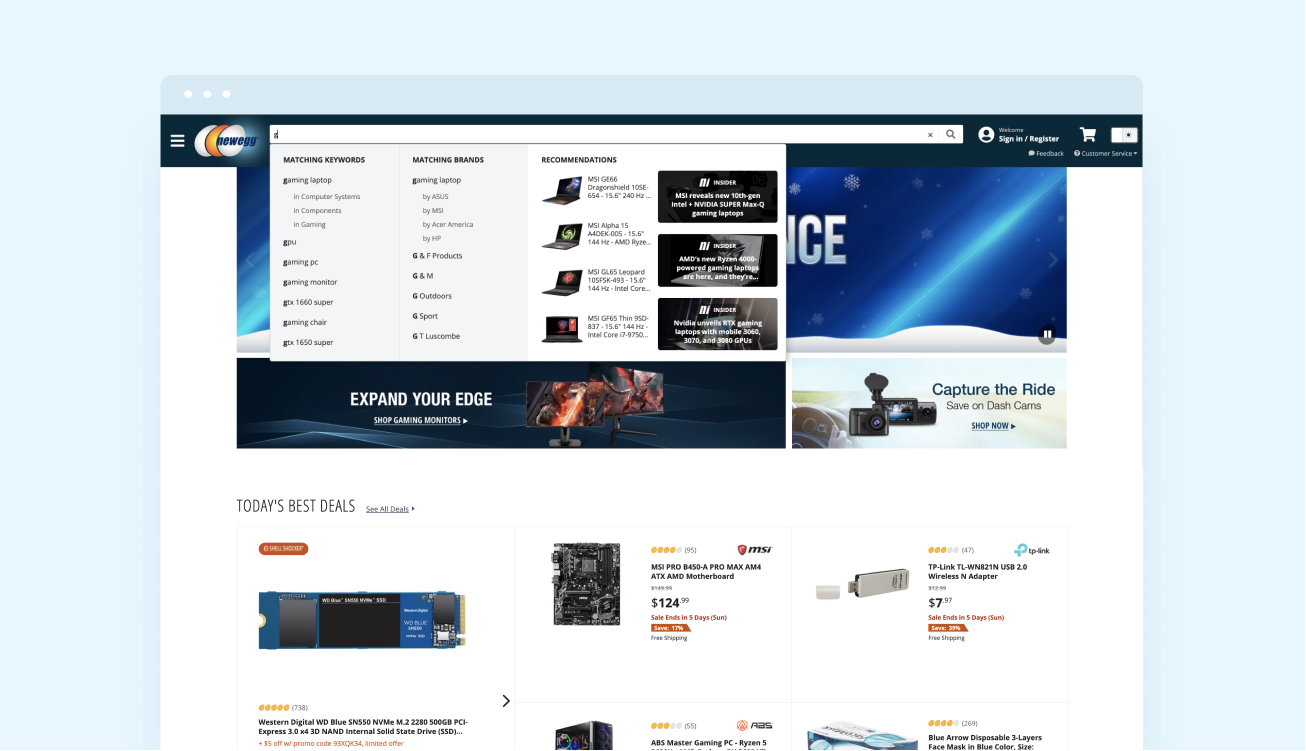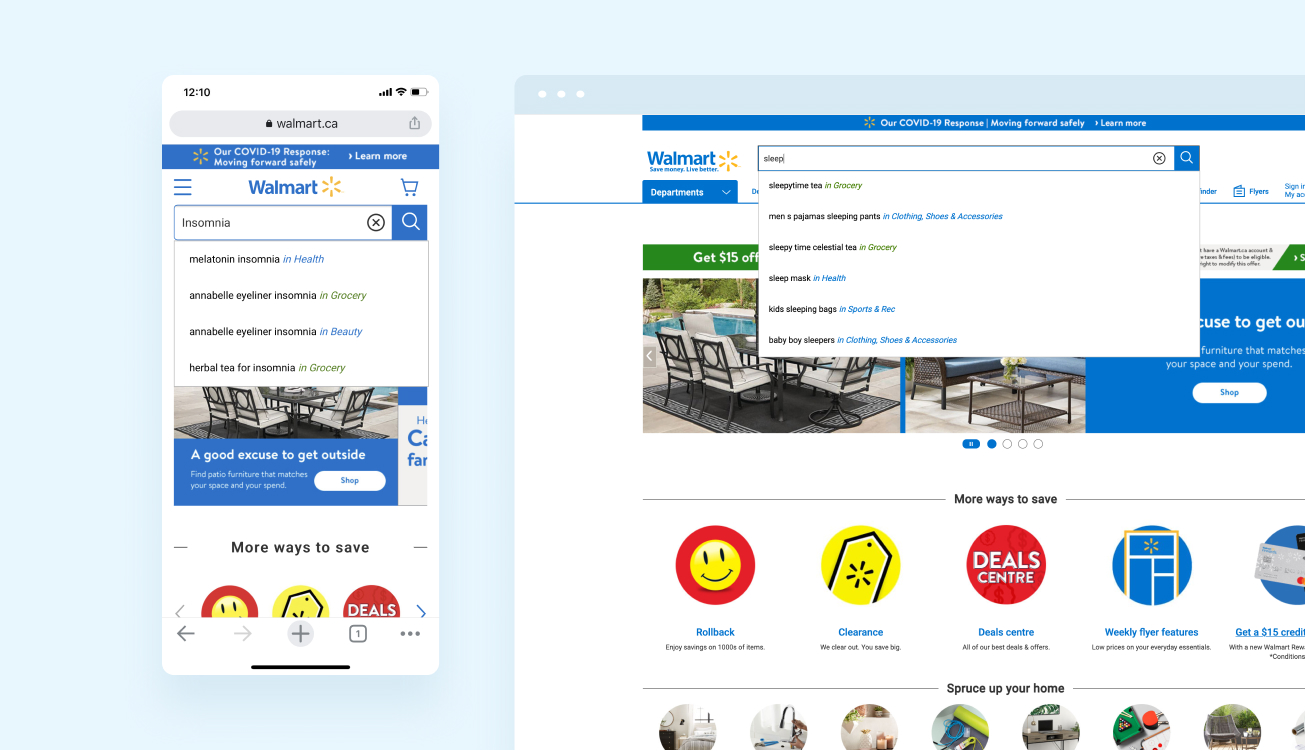Ecommerce businesses put blood, sweat, and tears into getting traffic to their site. Sadly, many overlook the importance of search within their store. Their product may be exactly what the customer is looking for, in stock, and within their budget. If the customer can’t find the product within a few seconds, they will likely lose the sale. In this article, we will walk you through eCommerce site search best practices, trends, and conversion rate growth tactics.
Benefits of enhanced search
While only about 10% of an e-commerce store’s traffic will use the search function, these customers could generate up to 40% of the site’s revenue. Users who utilize the search bar have clear intent, and a probability of converting that is 6x higher than other visitors.
The search function also helps returning customers. They don’t have to navigate through product categories to reach their destination, giving access to the fastest possible route to the checkout page.
Data-Driven Results from Search
Data is king. As marketers, we are lucky to remove much of the guesswork and utilize the information given to us by website visitors. Many e-commerce business owners spend time optimizing their ads through targeting, but ignore the valuable data that is generated through interactions on their website.
Using the data generated from the search function gives eCommerce business owners insights into their audience and the products they are interested in purchasing. A marketer can use the demographics of the users entering a query in their paid targeting, furthering their understanding of who is likely to interact with ads. They can also turn what is being searched and what keywords are being used into new product options.
Using this data can optimize marketing strategies and influence the types of products the e-commerce store should be offering.
Key recommendations on how to enhance your search functionality
1. Make searchbox easily noticeable
The first and basic step in search implementation is offering visitors a visible search box. Users should be able to find the query easily across all devices. Once a user enters the first key into the search box, they should be given suggestions, displayed clearly under the search query.
2. Display proper product information
Ecommerce store owners are given a variety of options to what populates after the user begins to key in a query. Marketers should display product cards with information such as price, product names, and a short description. This allows users to find the product they were looking for after only entering a few letters. Displaying product categories is also a helpful option to give new users an insight into what the store offers.
3. Show product suggestions and let customers compare
Giving visitors a view of the potential products they are looking for allows them to compare. During the query, they may find a related product they may not have been looking for. This visitor is already a likely conversion, an optimized search results can lead to a higher purchase amount.
A skilled marketer can give potential customers the results they are looking for even before they start their query. By optimizing the suggestions, the most popular items will populate the form. Returning visitors should be seeing their previous search results, to create a direct path to their favorite products.
4. Offer users search by “problem”
To take advantage of the available optimized search technology, one must put themselves in the position of the consumer. Some visitors will come to the site with a problem. The search bar should give them a solution if the problem is relevant to the products available in the store. For example, a visitor searching for products in a health and wellness eCommerce store may enter ‘insomnia’ into the search query, the results should return relevant products such as sleepy time tea, and books treating sleeping disorders.
5. Include thematic search
To obtain the highest possible conversion rate from the search bar, marketers have to get creative. Relating an idea to possible products is known as thematic search. A visitor may enter ‘trouble going to bed’ into the query. The site may be optimized for terms like ‘sleep’ and ‘insomnia’ but not for ‘bed’ or ‘rest.’ It is important to also consider slang, abbreviations, acronyms, symbols, and emojis.
6. Offer image search based
You may have noticed that Google is offering image-based search. If applicable, this can offer potential customers a new way to find products on an e-commerce site. As image recognition software becomes more sophisticated, expect to see more customers using pictures from social media to become their query in the place of text.
7. Optimized For Mobile Search
The mobile search experience is different from desktop and if you try to put all that information into a small screen, it will cause inconvenience for your visitors that will ultimately make them leave your website. A seamless mobile search experience has to be built-in to maximize your conversion rates. For example, having a full-length search bar, relevant auto-complete, recent searches, rapid return of results can make a huge difference in the users’ shopping and search experience.
Wrapping Up
Properly utilizing the available technology to create a more direct customer journey on an e-commerce website can mean the difference between hitting a targeted ROI and failing to make a profit. The technology is available. E-commerce store owners should take advantage of this opportunity to create a better customer experience and optimize their overall sales strategy.
Other good reads you might be interested in: