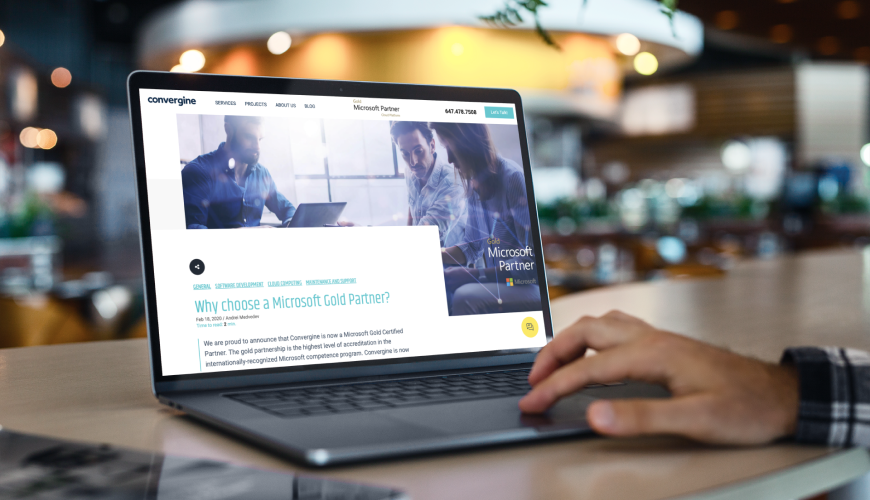Key benefits of Microsoft Teams
But it’s not just remote work that has made Microsoft Teams so important. The comprehensive platform serves a wide range of features, including instant messaging, audio and video calls, file sharing, and virtual meetings, allowing employees to work together effectively, no matter how dispersed. With Teams, businesses can create virtual workspaces that bring together groups, projects, and resources, improving communication, collaboration, and workflow.
Another perk of Microsoft Teams is that it integrates seamlessly with other Microsoft tools such as OneDrive, SharePoint, and OneNote, making it a true hub for teamwork. With everything in one place, employees can work more efficiently and effectively, freeing time for more critical tasks.
Ultimately, Teams is designed with security in mind, which is critical for any business. It offers robust security and compliance features that protect sensitive data and keeps companies obliging with regulations.
What’s new in Microsoft Teams
Recently, Microsoft Teams upgraded its features to support hybrid and remote collaboration and make teamwork even more accessible and inclusive. Here’s a breakdown of the latest features in Teams that you can expect to see this year.
Teams Premium
ChatGPT-powered Teams Premium, which Microsoft rolled out in early February, is the most anticipated addition garnering all the buzz. Some of its latest features include:
- An intelligent recap feature automatically generates notes, tasks, and meeting highlights.
- Watermarking and branding to secure meeting content.
- Get up to speed on a missed meeting with notes, mentions, and a full transcript. Each speaker’s contributions are highlighted and neatly arranged in a timeline format.
- If your name is mentioned you in a meeting, you can see what was discussed and shared.
- Live translated captions, custom Together Mode scenes, and virtual appointment features.
- Advanced meeting security features include watermarking and labelling sensitive content or restricting the ability of users to record sessions and copy text during meetings.
- Businesses can host webinars with registration waitlists, adjusted start and end times, and virtual green rooms.
Premium does come with a price tag. The introductory price for Microsoft Teams Premium is $7 per user a month until June 30, when the price will return to $10 per user a month.
Delete chats
The ability to delete messages in individual or group chats has always existed in Teams. Now, you can delete 1:1 chats, group chats, and meeting chats if you’re a participant. In this case, your chat is permanently deleted for you, but not for other people in the chat or their conversation history. Once you leave the discussion, the rest of the group, or the other person, will be notified.
Emojis to fit every situation
Over 800 emojis available in Teams will allow you to express yourself more creatively in chat. A gray icon lets you browse these emojis (or search for them).
Improved meetings toolbar
When you start a new meeting, a list of buttons displays nicely in a toolbar at the top of the screen. You can raise your hand outside the React button or add Apps to your meetings. You can switch your views seamlessly from the new View button with options that include a gallery, together mode, and other views. The biggest update to the toolbar is the More menu, where you can navigate that menu easier from sub-menu groupings.
Co-manage breakout rooms
Co-organizers can create, manage and move between breakout rooms like meeting organizers. You have to ensure the people you want to co-manage have presenter rights so they can do things like create rooms and configure room settings, including appointing additional breakout room managers.
Better accessibility settings
Found under the More menu, the Accessibility panel features a sign language view and live captions that can always be on display during your meeting. You can designate your regular signers using the Manage signers button, so you don’t have to select them for each meeting. When content is shared, the signer’s video will remain optimized for high quality and highlighted to maximize its visibility. If your business frequently uses Communication Access Real-time Translation, this can be set up before meetings.
Instant polls
Sharing polls was already possible in Teams, but this feature aims to drive spontaneous engagement. Instant polls gather instant feedback from meeting attendees through three pre-defined polls. You can add multiple questions to your polls and images to multiple-choice questions.
Excel Live
With Excel Live, multiple people can collaborate on an Excel file. During a meeting, click the Share button and choose the Excel file you want to share and collaborate on. Once everyone has access to the file, you can give them permission to open it.
Growing list of apps integrated with Teams
Microsoft Teams has added more app integrations to its list to boost your team’s communication, collaboration and productivity even more. Currently, over 700 Microsoft Teams apps are available in its App Store. These include not just Microsoft native apps but also popular ones such as Figma, ClickUp, Trello, and many more.
Teaming with an MS partner to transition to Teams
Aside from enhancing your online capabilities as a business, these new additions to Microsoft Teams will help unite your team. Having these capabilities brings cohesion and unity among employees.
If your organization is considering adopting Teams working with an MS Partner, like Convergine, it can provide the support you need for a smooth migration in a secure and non-disruptive way. Our expertise as a Certified Gold Microsoft Partner allows us to identify the most appropriate transition approach and resources based on your organization’s needs.